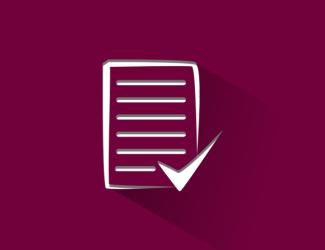7. Synthesize your research findings
Now that you have analyzed all your data – from your survey, interviews, desk research and potentially other sources – you can create your final product.
In this section:
- Create your final product
1. Write clearly
2. Make it pretty- Gather review and inputs
1. Polish your results
2. Facilitate the feedback
Create your final product
Your final product will be the document that will summarize, analyze and criticize your data. That will be the piece that you will share with your community to present and explain your research to your audience.
At AWID, we often write a comprehensive written report that analyzes each set of data and synthesizes all of our findings, then later create smaller products, such as infographics and summaries (explained in the subsequent section “Finalize and format”).
1. Write clearly
- Organize your data as you would like to tell a story. You can follow the order of your survey. Or you can regroup some questions to lead to your conclusion in a smooth and progressive way.
- Adapt your language to your audience. Use universal language and avoid jargon or too technical terms.
Importance of the editor
An editor will proofread, ensure concise writing, conduct fact-checking, point out inconsistencies that need to be resolved, arrange the flow of the document and possibly suggest titles.
Your editor should preferably be someone who understands and knows your WITM work but who was not directly involved in the research. This will bring in a fresh perspective.
2. Make it pretty
-
Use the data collected to create graphs and tables. These type of visuals are a compelling way to highlight the main findings of your research and validate your analysis.
-
Source relevant images that can illustrate your report.
-
Highlight key-numbers and/or powerful testimonials.
Remember: The more accessible your product is, the more people will want to read (and share!) it.
Gather review & inputs
At this point, you have collected all your data, analyzed it and transformed it into your final product, likely in a long report.
1. Polish your results
Before moving on to the next steps – you should share your final research product with your advisor organizations, activists, and donors.
This is a great moment to check the following points:
- Are there any key points missing in your analysis of the present funding landscape and trends?
- Are there any key points missing in your conclusions?
- Are there any inaccuracies in the data that need to be corrected?
- General suggestions on strengthening the report to achieve your goals as listed in your research framing.
Once you have inputted all feedback from your advisors, be sure to run it by your editor once more.
This will now be the final, completed version of your report. If you intend to publish the final report in other languages, now is the time to send it for translation.
2. Facilitate the feedback
- Your advisors are likely busy with their regular responsibilities. Be sure to request feedback within a reasonable deadline.
- Keep your request for feedback brief and specific, so it is easy for them to respond. If you like, you can simply copy and paste the bullet points we have provided.
- If you are publishing in multiple languages, ensure you have advisors who can also review the final translated versions of your product(s).
This is a significant contribution from your advisors. Consider offering them some form of recognition.
Previous step
Next step

Estimated time:
• 2 - 5 months
People needed:
• 1 or more research person(s)
• 1 Editor (or web-editor if you create an online product)
• Translator(s), if done in more than one language
Resource needed:
• List of advisor organizations, activists, and donors.
• Concept note (from “Frame your research” section)
• Survey topline results
• Prepared interview questions
• Interview results
• Desk research data
• All other data used in report